
Welcome to a deep dive into the world of audio mixers, a crucial component in crafting excellent sound. This comprehensive guide, updated for 2024, is designed to enlighten professional sound engineers and passionate music enthusiasts. Understanding an audio mixer’s role is fundamental in mastering the symphony of sound. From home studios to concert halls, the choice of mixer can profoundly affect the quality and character of audio output. We’ll explore the various types of mixers, their functionalities, and features and offer guidance on selecting, using, and maintaining the suitable mixer for your needs.
Understanding the Basic Components of an Audio Mixer
An audio mixer, often the centerpiece of sound management, has several critical components:
- Channels: The core units of a mixer, channels allow for individual control over each audio source. They typically include volume sliders, gain knobs, and sometimes EQ (equalization) controls. The channels range from a few in a compact mixer to dozens in large-format consoles.
- Inputs: These are the points where you connect external sound sources, like microphones, instruments, or audio interfaces. Common input types include XLR for professional microphones, 1/4-inch instrument jacks, and USB or Firewire for digital sources.
- Outputs: Mixers send out audio through various outputs. Main outputs direct the mix to speakers or a recording device, while auxiliary outputs can route sound to monitors, effects processors, or other mixers.
- Buses: These internal pathways within the mixer allow you to route multiple channels to a single output. Buses are useful for grouping similar sounds, like all the drums in a band, and processing them as one unit.
- EQ Section: Equalization controls let you adjust the frequency content of each channel. Basic mixers might have simple high and low controls, while more advanced models offer multi-band EQs for precise shaping.
- Effects Section: Many mixers include built-in effects like reverb, delay, or chorus, which can be applied to individual channels or the entire mix.
Understanding these components is essential for effectively using an audio mixer, as each plays a specific role in shaping the final sound.
Different Types of Audio Mixers and Their Uses
Digital Mixers:

- Digital mixers bring cutting-edge technology to sound mixing. They offer programmable effects, scene saving, and digital interfaces for computer integration, allowing for complex sound manipulation and precise control.
- Example: The PreSonus StudioLive AR8c 8-Channel Mixer.
- Pros: High-quality preamps, onboard effects, USB-C connectivity, and a digital audio interface for direct recording.
- Cons: It may be too complex and costly for beginners or small setups.
- Ideal For Advanced studio recording or live performance setting users who require versatility and digital convenience.
Analog Mixers:
- Analog mixers are known for their simplicity and warmth of sound. They use physical knobs and sliders for adjustments, offering a tactile mixing experience.

- Example: The Yamaha MG10XU 10-Channel Mixer.
- Pros: Easy to use, straightforward layout, and robust build. It provides a warm, natural sound.
- Cons: Lacks the programmability and digital integration of digital mixers.
- Ideal For Beginners, small bands, and those who prefer a traditional mixing experience.
Powered Mixers:

- Combining a mixer and a power amplifier, powered mixers are a convenient all-in-one solution, reducing the need for external amplification.
- Example: The Behringer PMP1680S Powered Mixer.
- Pros: Simplifies setup by integrating a power amp; suitable for small venues and portable PA systems.
- Cons: Often heavier than unpowered mixers and may have fewer features than separate components.
- Ideal For Small bands, solo performers, and mobile DJs who need a compact, portable system.
USB Mixers:
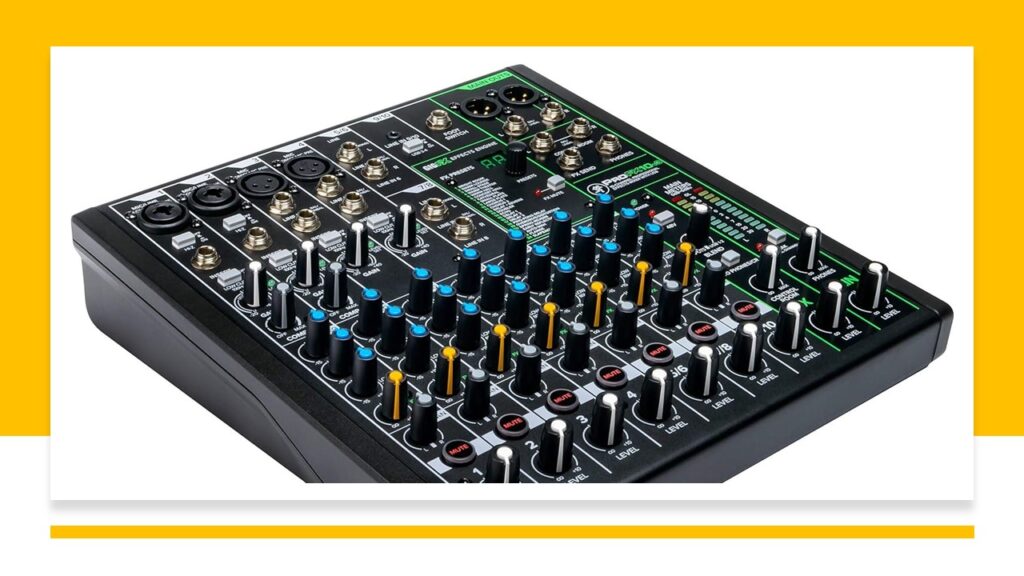
- USB mixers provide a direct interface with computers, ideal for home recording and podcasting.
- Example: The Mackie ProFX8v2 USB Mixer.
- Pros: Offers easy computer connectivity for recording, comes with built-in effects, and is relatively user-friendly.
- Cons: Limited input/output options compared to non-USB mixers.
- Ideal For Home studio enthusiasts, podcasters, and content creators requiring a straightforward digital recording solution.
Rackmount Mixers:

- Designed to fit into standard equipment racks, these compact mixers make them suitable for permanent installations or spaces with limited room.
- Example: The Allen & Heath ZEDi-10FX Rackmountable Mixer.
- Pros: Space-saving design, often includes a variety of inputs and outputs, and is built for durability.
- Cons: It may offer fewer controls and features per channel due to the compact size.
- Ideal For Small venues, churches, and mobile setups where space is a premium.
Field Mixers:
- Field mixers, such as film and broadcast environments, are portable, rugged, and designed for on-location recording.

- Example: The Sound Devices MixPre-3 II Field Mixer.
- Pros: Compact, built tough for field use, and offers high-quality preamps and timecode capabilities.
- Cons: A higher price point may be overkill for simple recording tasks.
- Ideal For Location sound recordists, filmmakers, and broadcast professionals.
The Functionality of Audio Mixers
Audio mixers, beyond just combining sounds, provide a suite of tools for sound shaping. Their key functionalities include:
- Signal Routing directs audio signals to desired channels and outputs. Advanced mixers offer flexible routing options, allowing complex setups.
- Level Control: Balancing the volume of different audio sources is crucial. Mixers offer precise control over levels, ensuring a harmonious blend.
- Equalization (EQ): EQ is a powerful tool in audio mixing, allowing you to enhance or suppress specific frequency ranges. This helps in creating clarity and depth in the mix.
- Panning: Panning controls distribute the audio spatially between the left and proper channels. It’s essential for creating a stereo image and giving each element its space.
- Effects Processing: Many mixers include onboard effects like reverb and delay. These effects can add texture and depth to the audio, enhancing the overall production quality.
Understanding these functions is critical to effectively using a mixer for live sound, studio recording, or broadcasting.
Standard Features of Audio Mixers
When exploring mixers, several standard features stand out:
- Preamps: The quality of preamps in a mixer can significantly affect the sound of microphones and instruments. Look for mixers with low-noise, high-quality preamps.
- Phantom Power: This is essential for condenser microphones, supplying the necessary power through XLR connections.
- Inserts and Sends/Returns: These allow for external processing units to be integrated into the signal path, offering more control over the sound.
- Auxiliary Sends: Aux sends route audio to external effects or monitor mixes, which is crucial in live sound and studio recording.
- Metering: Accurate metering, such as LED or VU meters, provides visual feedback on signal levels, helping to prevent clipping and distortion.
Tips for Using Audio Mixers Effectively
To get the most out of an audio mixer, consider these tips:
- Learn the Signal Flow: Understanding how the signal moves through your mixer is fundamental. Spend time learning the ins and outs of your specific model.
- Set Proper Gain Levels: Before adjusting faders, set the correct gain levels for each channel to ensure optimal sound quality without clipping.
- Experiment with EQ: Don’t be afraid to tweak the EQ settings. Subtle adjustments can significantly improve the clarity and presence of the audio.
- Manage Effects Wisely: Use effects judiciously. Overuse can muddy the sound, while the right amount can enhance the mix’s overall character.
- Practice Makes Perfect: Mastering a mixer takes practice like any instrument. Experiment with different settings and setups to understand the full range of your mixer’s capabilities.
Choosing the Right Audio Mixer for Your Needs
Selecting the suitable mixer involves considering several factors:
- Your Environment: Whether in a studio, live venue,
or a home setting, the environment dictates the type of mixer you need. Studio environments might require mixers with more routing options and connectivity, while live settings demand robust and easy-to-navigate interfaces.
- Number of Channels: Estimate the number of inputs you’ll need. Account for every microphone, instrument, and other audio source you plan to use.
- Features: Identify the features that are crucial for your work. Do you need a mixer with superior EQ controls, multiple effects, or advanced routing capabilities?
- Connectivity Options: Consider the types of connections you need. If you’re integrating with a computer or digital device, look for USB or Firewire compatibility.
- Portability: If you’re frequently on the move, a compact and portable mixer might be your best choice.

Maintenance and Troubleshooting of Audio Mixers
Maintaining your mixer ensures longevity and consistent performance:
- Regular Cleaning: Dust and other debris can cause noise and operational issues. Use appropriate cleaning tools to keep your mixer in top condition.
- Firmware Updates: Keeping the firmware updated for digital mixers ensures you have the latest features and bug fixes.
- Cable Management: Regularly check and manage your cables to avoid signal loss or damage.
- Troubleshooting: Familiarize yourself with everyday issues like channel noise or signal drops. Often, these can be resolved with simple fixes like re-seating cables or adjusting settings.
Advanced Techniques for Audio Mixing
As you grow more comfortable with your mixer, you can start exploring advanced techniques:
- Layering Effects: Combine multiple effects to create unique soundscapes. For instance, a reverb followed by a delay can add an exciting dimension to vocals.
- Subgroup Mixing: Use subgroups to process several channels together. This is especially useful for mixing drums or backing vocals.
- Sidechain Compression: Utilize sidechain compression for creative effects, such as ducking the background music when a vocal comes in.
- Aux Sends for Monitor Mixes: Use auxiliary sends to create separate monitor mixes, giving performers a tailored listening experience.
- Recording Multiple Outputs: If your mixer allows, record multiple outputs simultaneously for more flexibility in post-production.
Audio mixers are the unsung heroes of sound production, blending individual sounds into a cohesive whole. Whether mixing a live concert, recording in a studio, or producing content for digital platforms, the suitable audio mixer can elevate your sound to professional levels. With the knowledge from this comprehensive guide, you’re well-equipped to navigate the vast world of audio mixers. Remember, the perfect mix doesn’t just happen — it’s crafted with care, skill, and the right tools. Embrace the journey, experiment with sounds, and let your mixes resonate with your unique artistic vision.
